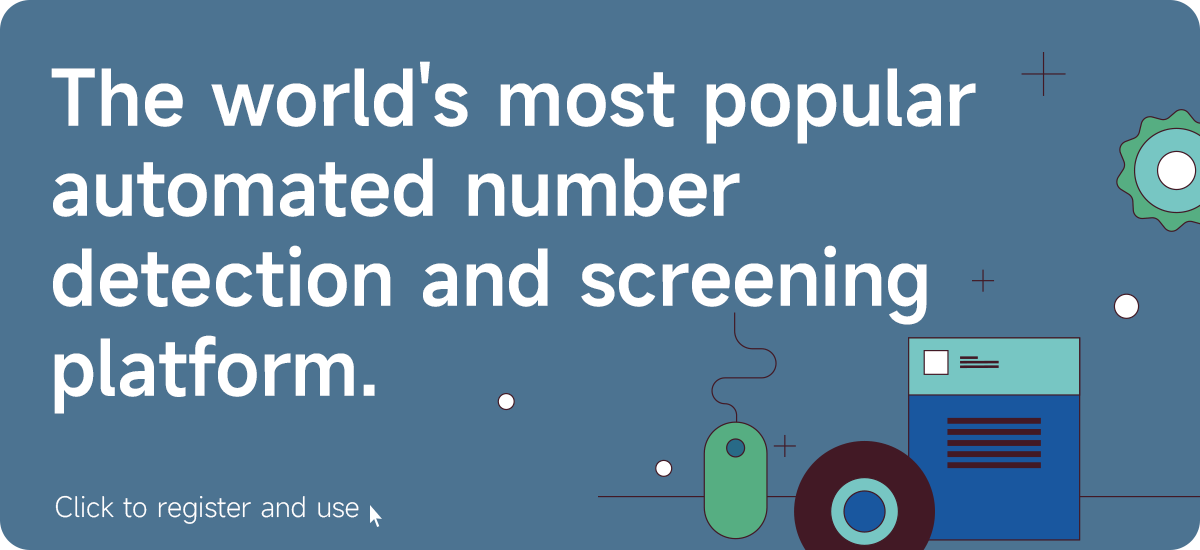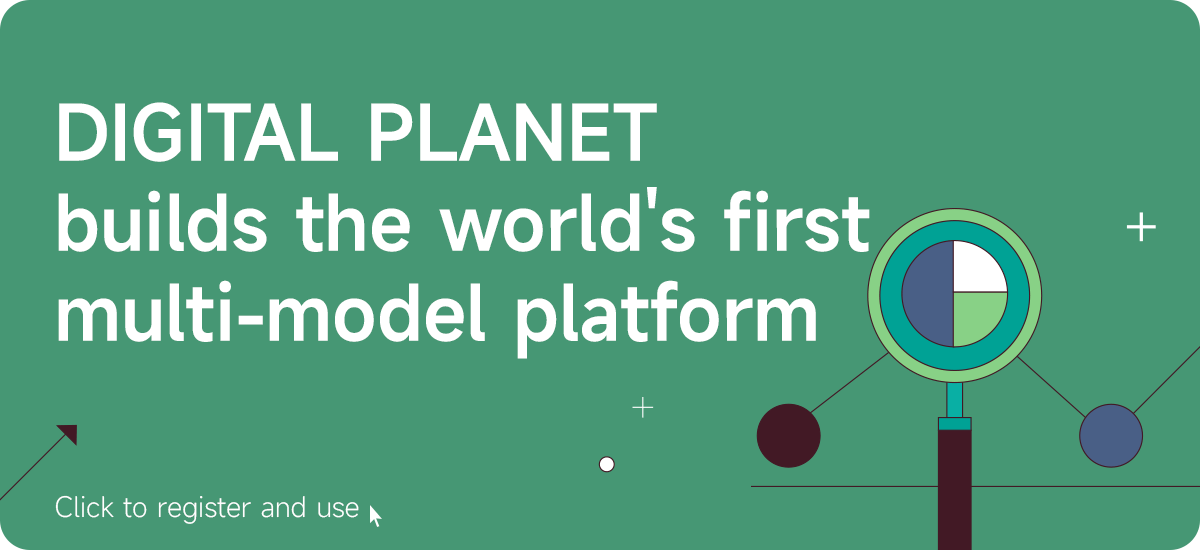Viber number screening and deduplication tips
In the world of digital marketing, precision and effectiveness are key, especially when using communication tools likeViber. To ensure the best results from your marketing campaigns, it's crucial to understand how to filter and de-duplicate numbers. Today, we will take you to easily understand how to filter and deduplicate Viber numbers through Digital Planet, making your marketing more efficient and accurate.
Why do we need to perform number screening and deduplication?
Imagine you are sending an important promotional message, but your recipient list has a lot of duplicate numbers, or some numbers are simply not active. Not only is this a waste of resources, it can also create a negative impression of your brand among users. By filtering and deduplicating, you can ensure messages are sent to the target groups most likely to interact, improving conversion rates and user satisfaction.
The power of digital planet
As an intelligent data analysis platform, Digital Planet provides a variety of tools to help you easily achieveScreening and deduplication of Viber numbers. Here are some of Digital Planet’s special features:
1. Enable filtering: quickly identify and filter out new users to ensure your user database is always up to date.
2. Active filtering: Filter based on user activity to ensure that marketing resources are concentrated on the most active users.
3. Precise screening: Through multi-dimensional data analysis, precise screening and management of users are achieved.
4. Deduplication function: automatically detect and eliminate duplicate numbers to ensure the uniqueness and accuracy of data.
How to filter Viber numbers?
Step 1: Data import
First, add yourViber user data is imported into the Digital Planet platform. Digital Planet supports multiple file formats, such as CSV, Excel, etc., to facilitate and quickly complete initial data preparation.
Step 2: Set filter conditions
Set filter criteria based on your marketing needs. For example, you can set parameters such as user activity and interaction frequency. Digital Planet's multi-dimensional data analysis capabilities can help you define these conditions precisely.
Step 3: Perform filtering
Click"Start filtering" button, Digital Planet will automatically perform the filtering process and filter out Viber numbers that meet the conditions. During the screening process, the system will analyze the data of each number to ensure the accuracy of the screening results.
How to perform deduplication operation?
Automatically remove duplicates
Digital Planet's deduplication feature automatically detects and eliminates duplicate numbers. After importing the data, the platform will automatically scan and mark duplicate numbers to ensure that each number in the final user list is unique.
Manual check
Although automatic deduplication is already very efficient, you can also perform a manual check just to be sure. Digital Planet provides an intuitive interface that allows you to easily view and manage deduplication results.
Regularly updated
In order to maintain the accuracy and validity of the data, it is recommended to use Digital Planet regularly for data updating and deduplication. This ensures that your user database is always up to date, providing solid data support for every marketing campaign.
via digital planetWith Viber number screening and deduplication, you can ensure the effectiveness and accuracy of your marketing campaigns. Not only can it save resources, but it can also improve user satisfaction and conversion rates. Whether it is automatic filtering, deduplication, or manual inspection, Digital Planet can provide you with powerful technical support to make your marketing activities easier, more interesting, and more efficient. Digital Planet helps you with precision marketing!
digital planetis a world-leading number screening platform that combinesGlobal mobile phone number segment selection, number generation, deduplication, comparison and other functions. It provides global customers with bulk numbers supporting 236 countriesScreening and testing services, currently supports more than 40 social networks and applications, such as:
数҈字҈星҈球҈͏