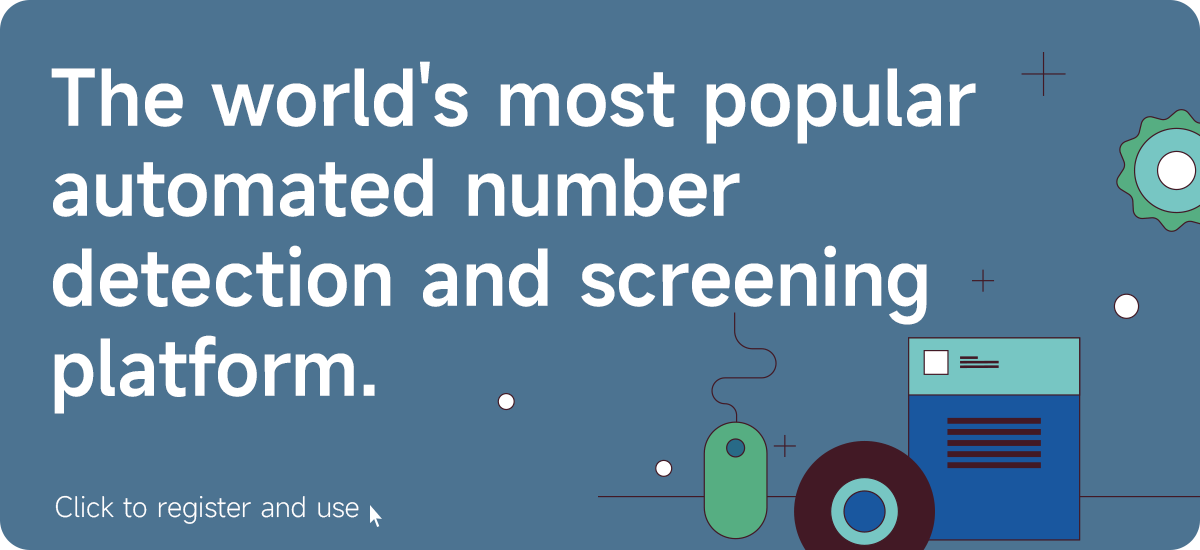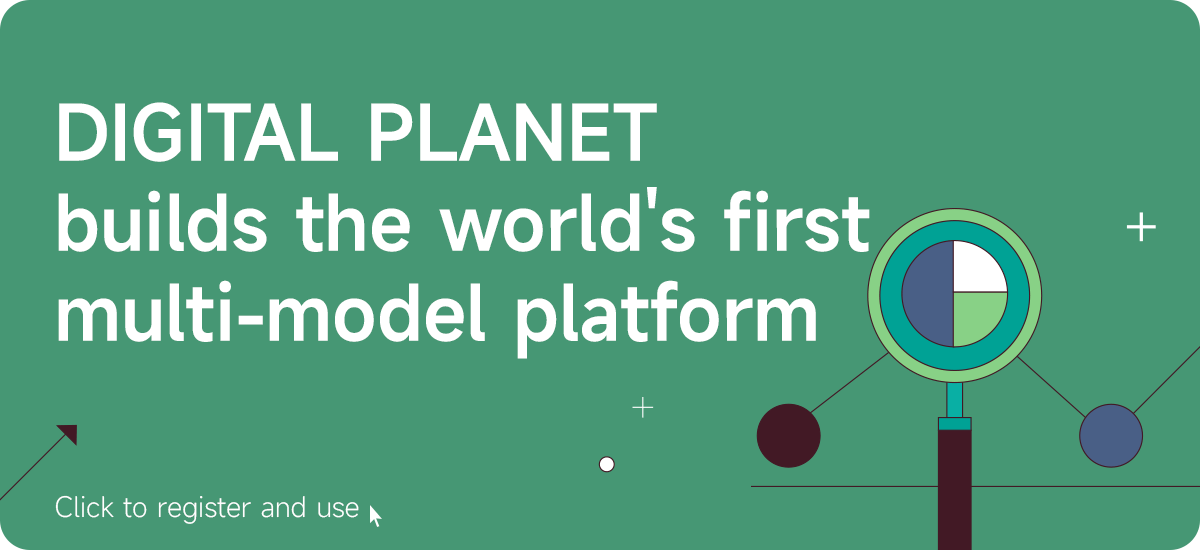Why can't I receive the verification code when logging into Telegram Google? Free number generation service
Telegram Google Login is a convenient and fast way to log in, but sometimes users encounter problems with not receiving verification codes. This situation not only affects the user experience, but may also have an impact on overseas customer acquisition. This article will provide an in-depth analysis of the common reasons why Telegram Google fails to receive verification codes when logging in, and introduce how to use Digital Planet’s free number generation service to obtain a temporary number and successfully complete the login.
WhyCan't receive the verification code when logging into Telegram Google?
First, we need to understand a few common causes:
network problems
in progressWhen logging in with Telegram Google, if the network is unstable, the verification code may fail to be sent. Make sure the network connection is stable, which can be solved by restarting the router or switching networks.
Phone number format error
Incorrect format of the entered phone number will also prevent the verification code from being sent. Make sure the number entered matchesTelegram's requirements, including country code, etc.
Phone settings issues
Sometimes the verification code text message may be blocked by your phone's security settings or firewall. Check your phone's security settings to make sure you're not blockingText messages on Telegram.
Frequently requesting verification codes
If the verification code is requested multiple times within a short period of time,Telegram may temporarily limit the sending of verification codes. It is recommended to wait for a while before trying again.
Carrier issues
Mobile phone operators in some countries or regions may block text messages from international numbers. In this case, consider using a temporary number service.
How to take advantage of Digital Planet’s free number generation service?
To avoid the above problems, Digital Planet provides an effective solution——Free number generation service. Here are the specific steps to use this service:
Step 1: Visit the Digital Planet Platform
Open the official website of Digital Planet and register or log in to your account. If you don't have an account yet, creating a new one is quick and free.
Step 2: Choose a number generation service
In the main interface, find"Free Number Generation Service" option. Click to enter and you will see a list of numbers from multiple countries.
Step 3: Select the appropriate country and number
Based on your needs, select a suitable country (e.g. US, UK, etc.) and generate a temporary number. Make sure this number can receive text messages.
Step 4: Use the generated number to proceedTelegram Google login
existTelegram Google login page, enter the temporary number just generated. The system will send a verification code to this number.
Step 5: Get verification code
Return to the Digital Planet platform, find the received text message, and get the verification code. Enter the verification code to complete successfullyTelegram Google login.
Advantages of using temporary numbers
Use Digital Planet’s free number generation serviceTelegram Google login has the following significant advantages:
protect privacy
By logging in with a temporary number, the user's real mobile phone number will not be exposed, ensuring personal privacy security.
Improve success rate
By selecting a suitable country number, you can effectively reduce the risk of failure to receive verification codes due to regional restrictions.
Convenient and efficient
The process of generating a temporary number is simple and fast, and users can log in in a short time, which greatly improves work efficiency.
The impact of overseas customer acquisition strategies
In the process of acquiring customers overseas,Telegram is a globally popular communication tool that is often used to communicate with customers. However, if you encounter verification code problems when logging in, it will directly affect the customer experience and conversion rate. Therefore, knowing how to solve the problem of not receiving the verification code when logging into Telegram with Google is an important skill in the overseas customer acquisition strategy.
Summarize
meetDon’t panic if you don’t receive the verification code when logging into Telegram Google. Users can easily resolve login issues by checking for common causes and taking advantage of Digital Planet’s free number generation service. This not only ensures users' smooth login, but also improves the success rate of acquiring customers overseas, laying a solid foundation for the company's international development.
By using Digital Planet’s tools, users can efficiently and safely completeTelegram Google login, make full use of this platform to expand the global market.
digital planetis a world-leading number screening platform that combinesGlobal mobile phone number segment selection, number generation, deduplication, comparison and other functions. It supports customers worldwideBatch numbers for 236 countriesScreening and testing services, currently supports40+ social and apps like:
The platform has several features includingOpen filtering, active filtering, interactive filtering, gender filtering, avatar filtering, age filtering, online filtering, precise filtering, duration filtering, power-on filtering, empty number filtering, mobile phone device filteringwait.
Platform providesSelf-screening mode, generation screening mode, fine screening mode and customized mode, to meet the needs of different users.
Its advantage lies in integrating major social networking and applications around the world, providing one-stop, real-time and efficient number screening services to help you achieve global digital development.
You can find it on the official channelt.me/xingqiuproGet more information and verify the identity of business personnel through the official website. official businesstelegram:@xq996
(Warm reminder: When searching for the official customer service number on Telegram, be sure to look for the username.xq996), you can also verify it through the official website personnel:https://www.xingqiu.pro/check.html, confirm whether the business contacting you is Planet Official.
数҈字҈星҈球҈͏