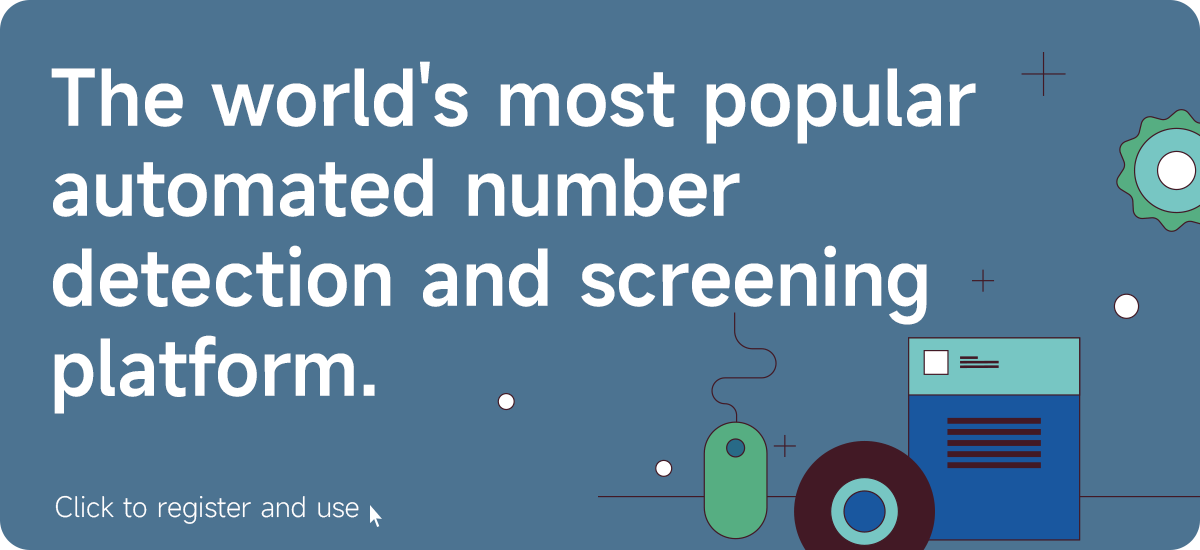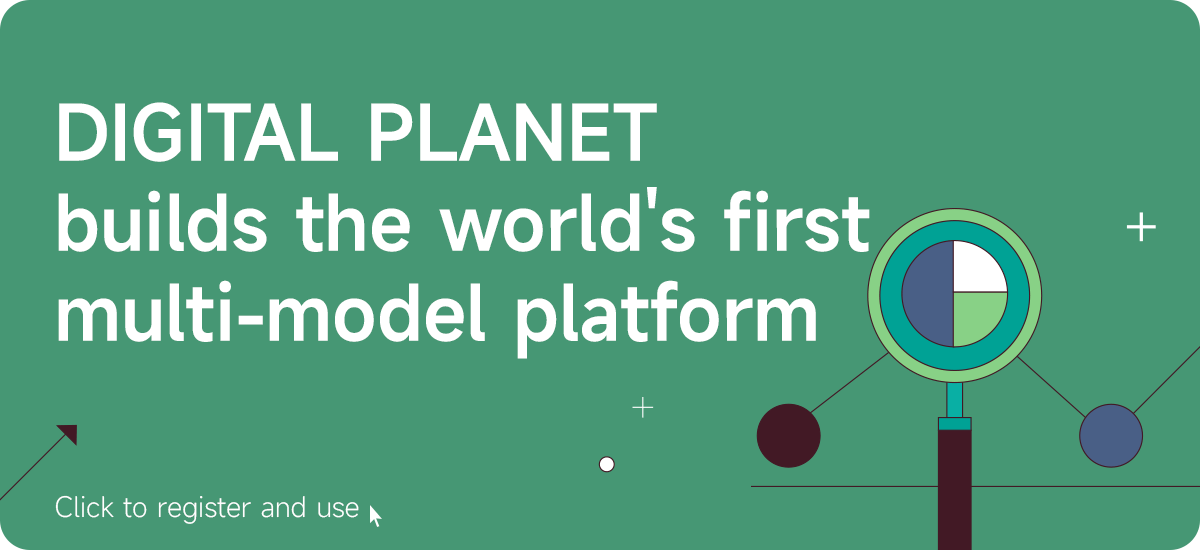How to add friends in batches on WhatsApp? Is there a safe way to avoid banning the account
Add friends in batches on WhatsApp, is an unavoidable step for many cross-border marketers, private domain operations teams, and customer development practitioners. whether you doFacebook advertising to attract traffic, or offline customer acquisition and replenishment, ultimately cannot bypass the link of adding potential customers as WhatsApp friends for in-depth communication. However, if you add friends incorrectly, not only will you not be able to add them, but you will also easily have your account blocked, your traffic restricted, or even your account blocked.
especially inAs WhatsApp continues to strengthen its risk control mechanism, "adding friends in batches" is no longer as simple as importing contacts at will, but must achieve an operational logic of "high efficiency + non-blocking + sustainability".
This article will fully explainAdd friends in batches on WhatsAppCommon methods, safety principles, risk control mechanisms and auxiliary tool recommendations, helping you to efficiently complete the goal of adding friends in batches without triggering risk control.
Why is it easy to get your account banned if you add friends in bulk?
First of all, it must be clear,WhatsApp is highly sensitive to "unnatural adding of friends" behavior. The reason why the platform bans your account is not because you "added people", but because youThe operation behavior is abnormal and does not look like real users.
The following are common behaviors of adding friends in batches that may lead to risk control intervention:
lAdd a large number of unknown numbers as contacts in a short period of time
lThere are a large number of unregistered or blocked accounts among the added numbers.
lBulk advertising content or text containing links immediately after adding
lThe avatar, signature, and basic information are not set, and the system determines that"Low quality number"
lUsed an unstableIP, emulator or abnormal device to log in
therefore,Adding friends in batches is not as fast as possible. Instead, you must control the pace, identify objects, and optimize the environment..
Three common ways to add friends in batches on WhatsApp
1. How to import address book (the most basic)
Organize the target number into a mobile phone address book, then useWhatsApp scans the address book to automatically identify registered users. But the disadvantages are obvious:
lUnable to determine whether to registerWhatsApp
lUnable to recognize avatar and activity level
lIf you add someone you shouldn't add, you will be easily reported.
Suitable for small-scale import, or execution after filtering with tags.
2. Group invitation + private chat method (indirectly adding friends)
First draw the target users into the group, and then create private chats one by one as group chats. This method is more friendly to new accounts, but it relies on existing channels to divert traffic and is not standard."Actively added".
3. Use auxiliary platforms/tools to achieve batch identification and addition (recommended)
Use compliance platforms (such as Digital Planet, etc.) to detect mobile phone number registration status, avatar information and other data, screen high-quality contacts, and then import and add friends in batches. Cooperate with professionalOpening multiple WhatsApp tools or adding friend plug-ins can greatly improve efficiency.
Correct steps and rhythm suggestions for adding friends in batches
Step 1: Check whether the number is registeredWhatsApp
Do not blindly import contacts, be sure to check whether the target mobile phone number is registered and activated firstWhatsApp. Importing unregistered numbers will only waste the quota and may be marked as "abnormal addition" by the system.
Recommended actions:
Upload the collected numbers to the Digital Planet screening system, check the registration status in batches, and export the registered numbers.
Step 2: Identify the avatar and active status, and add high-quality accounts first
WhatsApp’s default avatar or advertising image avatar is most likely a fake account, a zombie account or a marketing account. It is recommended to only importAn account with a real person avatar, and combined with activity tags to determine its interactive potential.
Recommended actions:
Tick in digital planet"Avatar recognition" and "active user priority" filter options to export high-quality numbers.
Step 3: Set the pace of adding friends to avoid operating too quickly
Don't add dozens of users in a short period of time. For a new account that has just been activated, it is recommended that the number of new accounts added every day in the first few days should be controlled withinWithin 10 people, gradually increase. The old number is suitable for no more than 30-50 people per day, and the operation is divided into batches in the morning, noon and evening.
Practical suggestions:
lNew account: daily10–15 friends
lOld account: Daily30–50 friends
linterval added each time 5–10 seconds
lOperate through real devices as much as possible+Residential IP Network Complete
Step 4: The communication strategy after adding friends is also critical
Adding friends is only the first step. The more important thing is to get the other person to accept your message instead of directly blocking you. Do not send advertisements, links, QR codes and other content for the first time.
Example of a suggested first message template:
"Hello, this is XX platform customer service. You have left your number on our website. We will reissue relevant information for you. Please check it."
How to use tools to help add friends more efficiently?
Under the premise of strictly controlling the pace, enterprises still need a certain degree of automation support. Here are a few commonly used tool categories:
1. Multiple account login tool
Used to log in to multiple users at the same timeFor WhatsApp accounts, perform friend-adding tasks in batches to avoid overloading a single account. For example, platforms such as OKSCRM and Fbsee support aggregated login and multi-account management.
2. Batch detection and screening tools (such as Digital Planet)
Provide batch testing of mobile phone numbersWhatsApp status, avatar recognition, country segment classification and other functions. It can effectively filter out invalid numbers and zombie accounts, and retain high-quality target users.
3. Automatically add friend tools (some tools need to be used with caution)
Cooperating with the account maintenance system, you can achieve safe and automatic addition of friends, but you need to ensure that the operating environment simulates real user behavior and control the frequency of additions.
useFrequently asked questions about adding friends in batches on WhatsApp
question1: Why did I add many people but no one responded?
It is very likely that you added an unregistered number, a zombie account, or the words you added are too direct. It is recommended to re-screen the data and optimize the content of the first message.
question2: Can I add friends using the emulator?
The risk of account ban in the simulator environment is extremely high. It is recommended to use real devices+ Residential IP network + Fingerprint protection system.
question3: Can I add friends to the new account I just registered?
Not recommended. New account should be maintained3–5 days, set up avatar, signature, interact appropriately and then gradually add contacts.
Digital Planet PlatformProvides one-stop services such as registration status detection, avatar recognition, country segment classification, active tag recognition, etc., suitable forData filtering before adding friends on WhatsApp. Used together, it can effectively increase the success rate, reduce reports, and reduce account losses.
If you are preparing a batch of new friend import tasks, log in to Digital Planet now, upload your mobile phone number, and you can quickly check which ones can be added and which ones should be discarded.Don’t let account bans become your biggest obstacle on the way to gaining customers.
digital planetis a world-leading number screening platform that combinesGlobal mobile phone number segment selection, number generation, deduplication, comparison and other functions. It supports customers worldwideBatch numbers for 236 countriesScreening and testing services, currently supports40+ social and apps like:
The platform has several features includingOpen filtering, active filtering, interactive filtering, gender filtering, avatar filtering, age filtering, online filtering, precise filtering, duration filtering, power-on filtering, empty number filtering, mobile phone device filteringwait.
Platform providesSelf-screening mode, generation screening mode, fine screening mode and customized mode, to meet the needs of different users.
Its advantage lies in integrating major social networking and applications around the world, providing one-stop, real-time and efficient number screening services to help you achieve global digital development.
You can find it on the official channelt.me/xingqiuproGet more information and verify the identity of business personnel through the official website. official businesstelegram:@xq966
(Warm reminder: When searching for the official customer service number on Telegram, be sure to look for the username.xq966), you can also verify it through the official website personnel:https://www.xingqiu.pro/check.html, confirm whether the business contact you is a planet official
数҈字҈星҈球҈͏