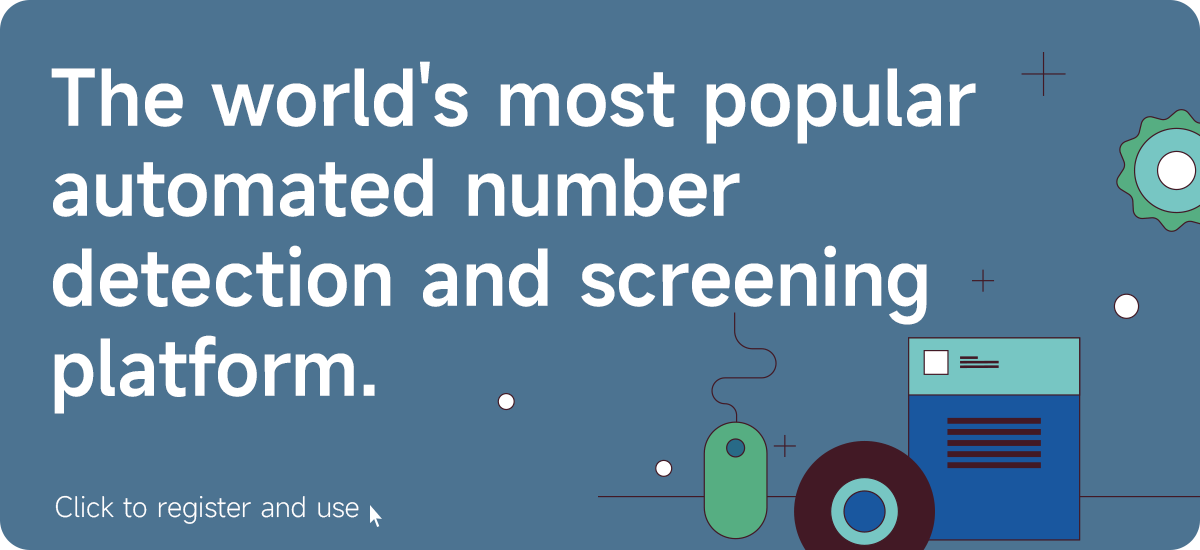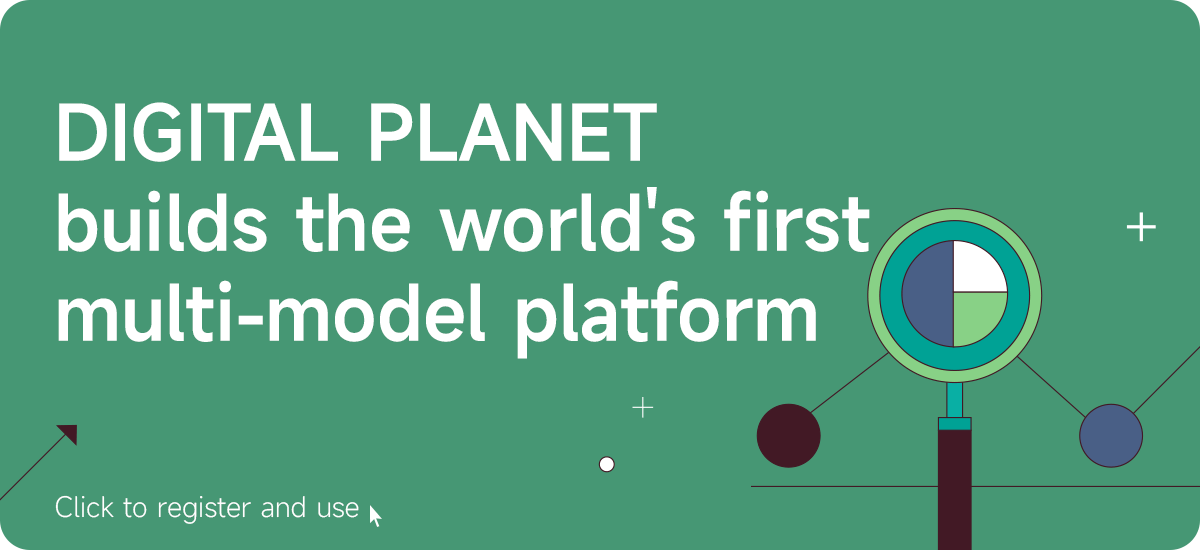How to quickly add friends in batches on WhatsApp? There won’t be any problem no matter how many people you add
In the process of overseas private domain operations and foreign trade customer acquisition,Add friends in batches on WhatsAppIt is a link that almost every team cannot avoid. Many operators pursue"Quick", but ignores WhatsApp's risk control mechanism for operating behaviors. As a result, either you cannot add friends, or your account is directly blocked.So,How to add friends the fastest? How many people can be added every day to be the safest number? How to achieve large-scale batch addition without violating regulations? This article will focus on these issues, combined with platform behavioral specifications, data screening skills and practical experience, to help you achieve"Efficiency + Safety"Batch adding friends operation.
Add friends quickly≠Import in one go
Many people understand"Quick", is:
Import thousands of numbers at once → Quickly click to add all → Automatically send greeting messages.
This is actually the easiest way to get caught.WhatsApp does not object to you adding friends, but it strongly objects to:
lRepeat the same action in a very short time(For exampleAdd multiple contacts continuously within 5 seconds)
lDirectly operate in batches without maintaining an account
lAdding a large number of unfamiliar numbers at the same time without any interaction
lthrough instabilityAdd friends in IP or emulator environment
Therefore, to achieve"fast",It does not rely on quantity stacking, but on process optimization and data screening.
If you want to be quick and not blocked, first master the upper limit rules for adding friends.
different typesFor WhatsApp accounts, the number of friends that can be safely added every day varies. The following are common experience values in the industry (unofficial data, but applicable to most actual scenarios):
Account type | Recommended daily addition limit |
Newly registered account | 10–15 people |
useAccount more than 1 week old | 30–50 people |
Account maintenance exceeds1 month account | 50–80 people |
It is also recommended that the interval between adding friends should be controlled withinbetween 5–10 seconds, and try to execute it in time periods to avoid high-frequency concentrated operations.
You must do these three things before adding friends in batches
1. Check whether the number is registered with WhatsApp
Do not import unregistered numbers into your address book. This not only wastes operations, but may also cause the system to mark it as"Malicious addition".
Recommended practices:
Use the Digital Planet number screening platform to upload mobile phone numbers in batches, and the system will automatically identify which numbers have been registered.WhatsApp and export the list.
2. Determine whether to set an avatar
Numbers with avatars set are generally real users, with a higher possibility of interaction; while numbers without avatars are mostly zombie accounts, virtual accounts, or blocked accounts.
Digital Planet can directly identify avatar status, check when exporting"Keep only users with avatars" can quickly exclude invalid data.
3. Country and region filtering
Depending on your target market, exporting numbers by country segment can further improve reach and language adaptability.
For example:
lFor the Malaysian market, the priority import registration place isMY active number;
lFor customers in the Middle East, numbers from the United Arab Emirates, Saudi Arabia and other places can be added centrally.
Digital Planet SupportCountry segment identification and filtering, export different area code sources as needed.
Suggestions on the standard process for quickly adding friends
In order to take into consideration"Fast" and "stable", it is recommended to follow the following operation process:
Step 1: Number preparation
lUpload numbers to Digital Planet for screening
lExport a list of registered numbers with avatars and high activity
Step 2: Account warm-up
lMake sure to use it to add friendsWhatsApp account has been maintained for 5-7 days
lDuring this period, real user behavior simulations such as daily chat and browsing status are carried out.
Step 3: Set the rhythm and add people
lThe operation is divided into three batches every day: morning, afternoon and evening
lThe number of people added in each batch is controlled atBetween 15–20
lAdd interval set to5–10 seconds, avoid high-frequency operation
Step 4: First message setting
lIt is recommended to send a message after adding it"Non-advertising" welcome message
lThe content should not contain external links, QR codes, or obvious marketing words.
lExamples are as follows:
"Hello, I am XX customer service. You have registered your phone number on the official website. We will pay you a return visit to confirm the information."
Are auxiliary tools necessary? How to choose?
If your daily add size exceedsThere are 100 people and there are multiple account operation requirements, so it is very necessary to use auxiliary tools. But you also have to choose the right platform and method.
Recommended combination:
lUse Digital Planet to filter high-quality data
lCooperate with an aggregation system that supports multiple accounts to log in at the same time (such as OKSCRM)
lStable to useIP+fingerprint protection mechanism to maintain accounts and add people
lControl the operating rhythm throughout the entire process to avoid sudden batch actions
pleaseAvoid using cheap plug-ins and emulator plug-ins, these products are easily triggeredWhatsApp’s account banning mechanism is not worth the gain.
Several common misunderstandings about adding friends in batches
Misunderstanding1: Just add people, don’t check whether they are registered
→ Easily judged as “harassment”
Misunderstanding2: Send group advertisements immediately after adding people
→ Directly trigger the reporting mechanism and the account will be frozen in the short term
Misunderstanding3: Use a new account to get full traffic
→ WhatsApp will judge such accounts as “robots” and ban them directly.
Misunderstanding4: Operate multiple accounts with the same IP
→ Identified as a group control operation by the system, the risk of batch ban is high
If you want to add quickly, add more, and add steadily, the first step is to use screening tools.
Digital Planet Platformsupport:
lGlobal number registration status detection
lAvatar recognition and activity filtering
lCountry segment group export
lBatch testing+Batch export+Structured fields
Register asVIP, you can experience it24-hour automated screening service, helping you quickly organize a list of high-quality numbers that can be added as friends, greatly reducing the cost of manual screening.
Start now, not only to add people faster, but also to make the account live longer and have higher conversions. If you need technical support or import solutions, please contact customer service for assistance.
digital planetis a world-leading number screening platform that combinesGlobal mobile phone number segment selection, number generation, deduplication, comparison and other functions. It supports customers worldwideBatch numbers for 236 countriesScreening and testing services, currently supports40+ social and apps like:
The platform has several features includingOpen filtering, active filtering, interactive filtering, gender filtering, avatar filtering, age filtering, online filtering, precise filtering, duration filtering, power-on filtering, empty number filtering, mobile phone device filteringwait.
Platform providesSelf-screening mode, generation screening mode, fine screening mode and customized mode, to meet the needs of different users.
Its advantage lies in integrating major social networking and applications around the world, providing one-stop, real-time and efficient number screening services to help you achieve global digital development.
You can find it on the official channelt.me/xingqiuproGet more information and verify the identity of business personnel through the official website. official businesstelegram:@xq966
(Warm reminder: When searching for the official customer service number on Telegram, be sure to look for the username.xq966), you can also verify it through the official website personnel:https://www.xingqiu.pro/check.html, confirm whether the business contact you is a planet official
数҈字҈星҈球҈͏