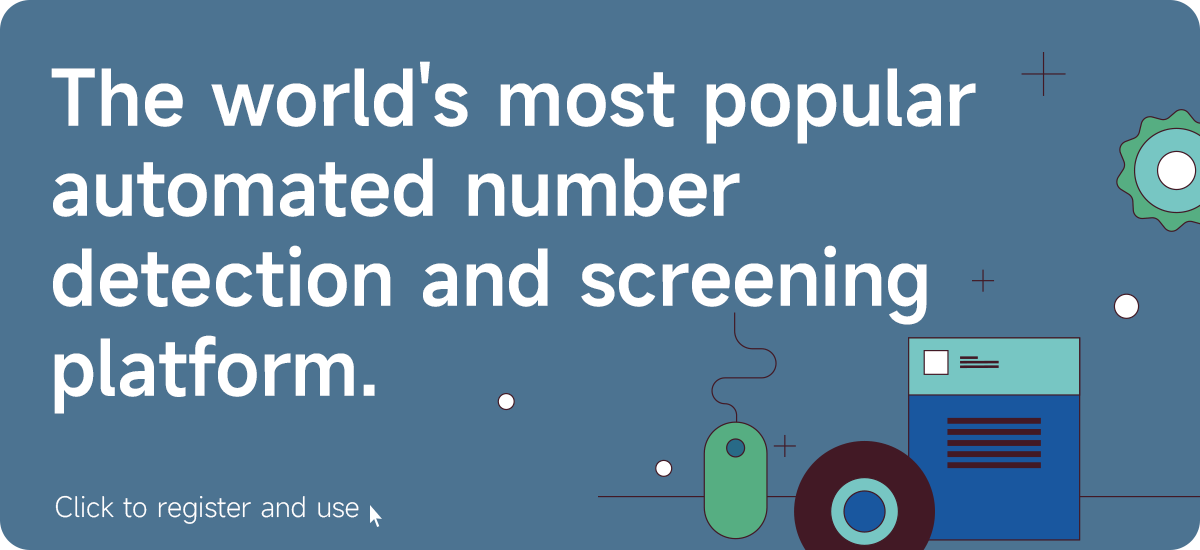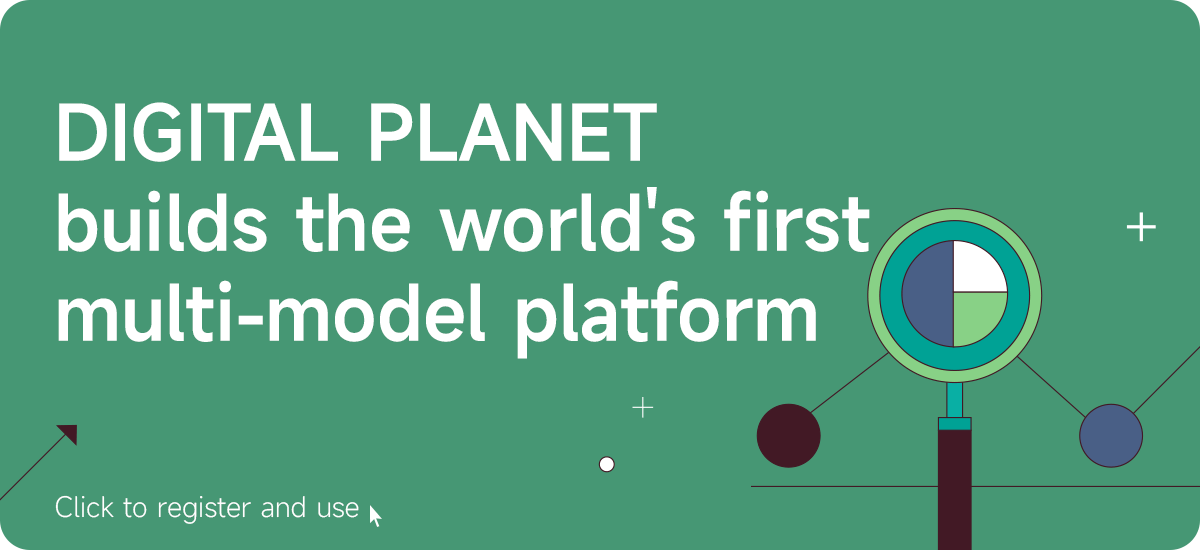Failed to add friends in batch on WhatsApp? List of common causes and solutions
WhatsApp batch adding friends failedIt is a very common pain point in current cross-border marketing and overseas private domain operations. You may have worked hard to collect a batch of mobile phone numbers, but after importing them, you find that almost no one has been successfully added as a friend; or as soon as you add a few people, your account will be prompted to be restricted or even directly banned.The most common questions at this time are:"Is there a problem with my account, or is there a problem with the data itself?" This article will comprehensively analyze the reasons that lead to the failure to add friends in batches.Six common reasons, and provide solutions to each problem based on practical experience to help you fundamentally improve the success rate of adding friends and avoid invalid operations and account losses.
Failure reason 1: The addition was not registered.WhatsApp number
Problem performance: The contacts you imported,WhatsApp is not recognized as a user and cannot create conversations or display status.
Core reasons: The mobile phone number you imported is not registered at all.WhatsApp, or the number has been deregistered or blocked.
Solution:
lBefore adding in batches, be sure to use the detection platform to check the mobile phone number.Registration status identification.
lRecommendedDigital planet number screening system, supports global number detection, and can accurately determine which numbers are in"Registered" status to avoid invalid imports.
Reason 2 for failure: Operation frequency is too high in a short period of time
Problem performance: WhatsApp prompts "Too frequent operations", or the system directly blocks the operation during the adding process, or even logs out of the account.
Core reasons: WhatsApp has a clear risk control mechanism. When the system detects "suspected abnormal user behavior", it will trigger a current limit or risk control flag.
Solution:
lControl the pace of adding friends. The number of new accounts per day should not exceed10-15 people. The old account recommends no more than 50 people per day.
linterval added each time5–10 seconds, and operate in time intervals.
lUse real devices+ Residential IP, no emulators or public VPNs.
Reason three for failure: Poor contact data quality
Problem performance: Although the number is registered, no one responds after adding it, and it is even frequently blocked or reported.
Core reasons: There is a lot of data about your numberLow-quality numbers that are “zombie accounts”, “banned accounts” or “no avatar and inactive”.
Solution:
lBefore adding in bulk, useAvatar recognition+Active filteringFunction, remove invalid users.
lThe Digital Planet platform provides avatar field filtering, active tag judgment, and country segment classification export, allowing you to import only high-value users.
Reason four for failure: The first message content triggers risk control
Problem performance: If you send the first message after adding it, the system will immediately prompt that the sending failed or the other party cannot see the message.
Core reasons: WhatsApp will strictly judge the first conversation that "contains advertisements, external links, QR codes" and other content. Once it is identified as spam, the account will be restricted.
Solution:
lDon’t include any marketing content in your first message.
lRecommended first-time words are as follows:
"Hello, this is XX customer support. I saw that you left your number, so I can send you a service information."
lWait for the other party to reply before entering into in-depth communication.
Reason five for failure: The source of the number is not clear and there is a risk of black segment
Problem performance: After successful batch addition, a large number of blacklists, complaints, and account freezes occurred within a short period of time.
Core reasons: Part of the number segment wasThe WhatsApp platform marks it as a "Risk Source Segment" or "Historical Abuse Segment". Once added, it will increase the probability of reporting the account.
Solution:
lDo not buy unverified number packs at will.
luseCountry segment filtering provided by Digital Planet+Banned segment exclusion function, only retain user data from compliant countries and stable sources.
Failure reason 6: Use of illegal tools or abnormal environment
Problem performance: Suddenly log out of the account during operation, orWhatsApp prompts that the account has been suspended.
Core reasons: Batch operation plug-ins, simulator scripts, and group control software without protection are used, and the system identifies them as"Machine Behavior".
Solution:
lStrictly avoid using low-price plug-in tools on the market.
lUse formal platforms such asOKSCRM or Fbsee) to open multiple accounts.
lIt is recommended to cooperate with fingerprint browser, protective shield, and residentialIP dynamic switching and other methods simulate the real user environment.
Suggestions for repairing after failure to add friends
If you find that adding friends frequently fails or your account is restricted, please pause the operation immediately and perform the following repair process:
1.Pause operation24 hours a day to avoid triggering system risk control.
2.Clear the cache and rebind the trusted device (it is recommended to use a physical device instead of an emulator).
3.Delete the recently added contact record that failed to be added.
4.Carry out appropriate amount"Real chat behavior" improves account credibility.
5.Use Digital Planet to re-filter the data and try adding again.
How to avoid failure to add friends from the source? The key is data quality
It has been verified through actual combat that the root cause of most failure to add friends is due to the import ofunfiltered data, the data source itself is not accurate.
As a professional data screening platform, Digital Planet provides the following support functions:
lglobal numberWhatsApp registration status detection
lAvatar recognition filter without picture number
lActivity tags screen out highly interactive users
lCountry segment classification export
lFully automatic structured field output, suitable for mass sending andCRM system
Register asAvailable after VIP24/7 automatic screening service, greatly improving the data import success rate.
Failure is not the end, it is a signal that data structures and strategies need to be optimized.
Failure to add friends in batches on WhatsApp is actually not terrible. The key is whether you are willing to learn from the failure and adjust your execution strategy.
Instead of trial and error, it is better to use a mature systematic method to:
lFilter data before adding
lAdd medium control rhythm
lAdd post-test feedback
Let every addition you make turn into a valuable interaction instead of wasting a number or losing an account.
Log in to the Digital Planet platform immediately, upload your number list, and start batch screening and testing, so that adding friends is no longer a matter of luck, but a controllable, replicable, and sustainable means of acquiring customers. If you need one-to-one diagnostic service, please contact customer service for support.
digital planetis a world-leading number screening platform that combinesGlobal mobile phone number segment selection, number generation, deduplication, comparison and other functions. It supports customers worldwideBatch numbers for 236 countriesScreening and testing services, currently supports40+ social and apps like:
The platform has several features includingOpen filtering, active filtering, interactive filtering, gender filtering, avatar filtering, age filtering, online filtering, precise filtering, duration filtering, power-on filtering, empty number filtering, mobile phone device filteringwait.
Platform providesSelf-screening mode, generation screening mode, fine screening mode and customized mode, to meet the needs of different users.
Its advantage lies in integrating major social networking and applications around the world, providing one-stop, real-time and efficient number screening services to help you achieve global digital development.
You can find it on the official channelt.me/xingqiuproGet more information and verify the identity of business personnel through the official website. official businesstelegram:@xq966
(Warm reminder: When searching for the official customer service number on Telegram, be sure to look for the username.xq966), you can also verify it through the official website personnel:https://www.xingqiu.pro/check.html, confirm whether the business contact you is a planet official
数҈字҈星҈球҈͏