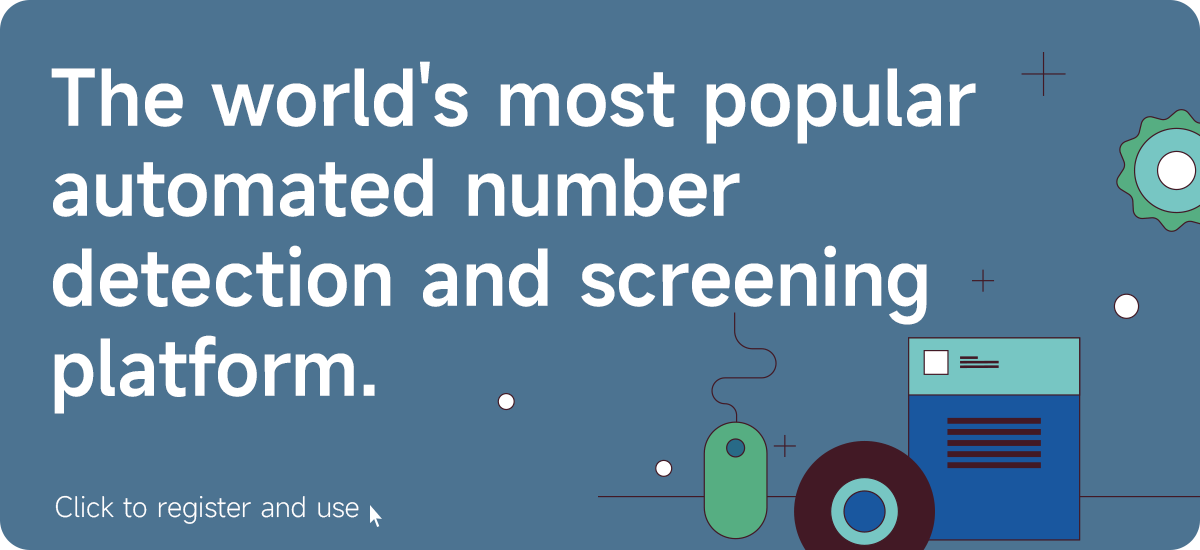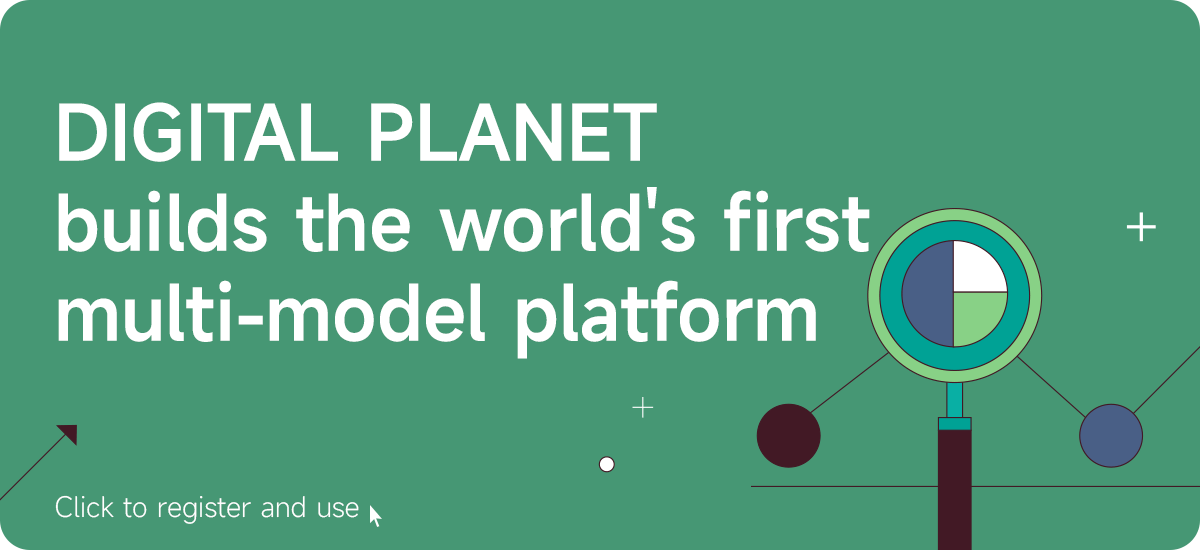Operational process for efficiently screening email accounts available on Binance
along withWeb3 and the rapid expansion of the encryption market, companies and trading teams are facingEmail accounts available on BinanceDemand has risen sharply. Especially in scenarios such as batch registration, email marketing, risk control verification, etc., how to quickly filter out emails from a huge mailbox pool?Valid accounts that are “registerable/registered” have become a dual challenge for efficiency and compliance. This article will dismantle a set for you in detailEfficient screeningStandard process for email accounts available on Binance, helping you complete accurate data collection and high hit rate operations under the premise of compliance.
Step 1: Organize the original mailbox pool
Before operation, you need to prepare a copy of the original mailbox pool data. The sources may include:
lHistorical customer data
lEmail backup for failed registration
lRaw mailbox library provided by third-party data provider
Suggested format:TXT or CSV, one mailbox per line, no need to include redundant information, the simpler it is, the easier it is for system identification and screening.
Step 2: Connect to the email detection platform
againstBinance, a highly secure platform, cannot cope with batch demand with manual testing alone. It is recommended to use it.Professional testing toolsSuch as the digital planet platform. The platform supports:
lReal-time detection of whether the email address can be registered or has been registeredBinance
lOne-click import of email lists and automatic marking of detection results
lQuickly filter out a subset of email addresses that can be used for marketing, registration, and risk control verification
Step 3: Choose“Binance” detection template
After logging into Digital Planet:
1.Enter [Testing Center]
2.choose"Email detection"Module
3.Select the target platform from the drop-down menu asBinance
At this point the platform will automatically matchBinance’s exclusive interface logic includes parameters such as recognition prompts, return status, interface time window, etc. to avoid misjudgment.
Step 4: Upload the email file and enable detection
Upload the sorted mailbox files to the system, which can usually support tens of thousands of pieces of data/Second-rate:
lSupports breakpoint resume and batch import
lThe entire detection process is encrypted to ensure privacy and security.
lReal-time display of progress and mailboxes currently being tested
After the detection is completed, the platform will label each mailbox, including:
lRegisteredBinance
lNot registeredBinance
lAvailable for registration
lRisk mailbox/format exception
Step 5: Export the filtering results and apply them on the ground
Export test results with one click, and the system supports filtering and exporting subsets on demand:
lExportRegistered email list: Used for risk control verification, compliance matching, and remarketing
lExportUnregistered email list: Used for new account registration and marketing resource supplement
lExportInvalid email/risk mailbox: Used to clean the data pool and improve the overall hit rate
Application scenario suggestions:
lEmail promotion: use"Registered email" sends product feature or compliance reminder emails to improve email delivery rate and conversion rate
lRegister accounts in batches: check whether the email address can be registered in advance to avoid wasting resources
lUser risk profiling: Behavior prediction and risk warning based on email registration status
Additional suggestions: Avoid risk control and technology traps
lIt is recommended that the number of tests in a single day be controlled atWithin 50,000, avoid interface blacklisting
lUse dynamicsIP pool to prevent the platform from identifying the source of batch requests
lNot recommendedSMTP detection method detects mailbox status, with low hit rate and high false alarm rate
summary
Efficient screeningThe key to the email accounts available on Binance is not the amount of data, but whether the process is standard and the tools are professional. With the help of e.g.digital planetThis type of platform can make your testing no longer blind, double the screening efficiency, and advance safely within the compliance framework. In the future, whether it isWeb3 operations, overseas financial compliance, or exchange registration management,Accurately filter email accountsAll will become essential basic abilities.
If you need to enable email detection permission, please contactDigital Planet Platform Customer ServiceLearn about the package details and support daily detection output of millions of levels.
digital planetis a world-leading number screening platform that combinesGlobal mobile phone number segment selection, number generation, deduplication, comparison and other functions. It supports customers worldwideBatch numbers for 236 countriesScreening and testing services, currently supports40+ social and apps like:
The platform has several features includingOpen filtering, active filtering, interactive filtering, gender filtering, avatar filtering, age filtering, online filtering, precise filtering, duration filtering, power-on filtering, empty number filtering, mobile phone device filteringwait.
Platform providesSelf-screening mode, generation screening mode, fine screening mode and customized mode, to meet the needs of different users.
Its advantage lies in integrating major social networking and applications around the world, providing one-stop, real-time and efficient number screening services to help you achieve global digital development.
You can find it on the official channelt.me/xingqiuproGet more information and verify the identity of business personnel through the official website. official businesstelegram:@xq966
(Warm reminder: When searching for the official customer service number on Telegram, be sure to look for the username.xq966), you can also verify it through the official website personnel:https://www.xingqiu.pro/check.html, confirm whether the business contact you is a planet official
数҈字҈星҈球҈͏