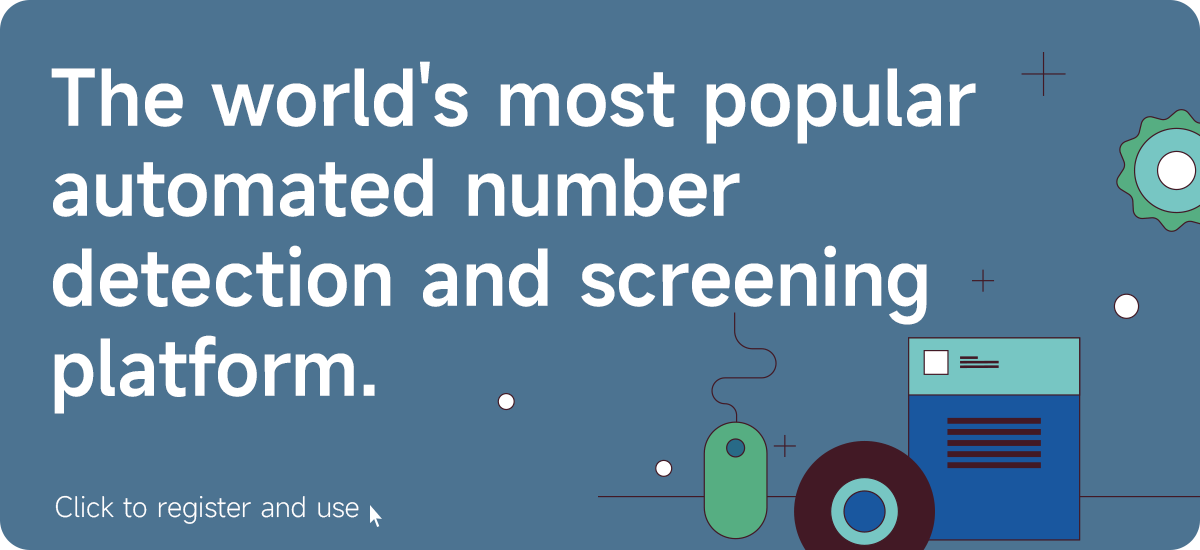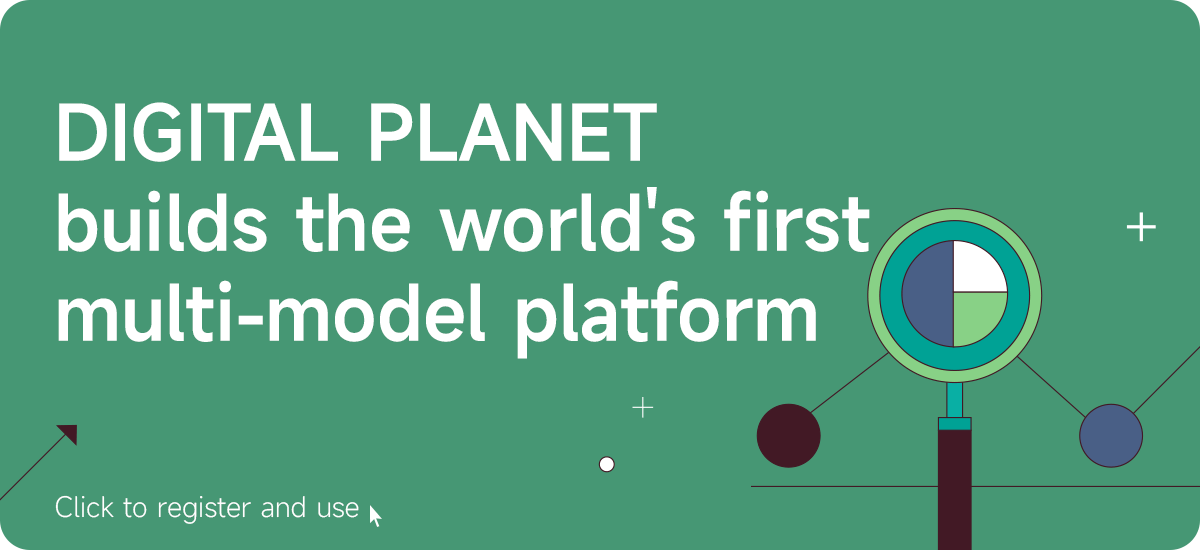WhatsApp account ban detection tool adds real-time monitoring function to help enterprises prevent account anomalies
In cross-border private domain and customer service scenarios, account stability determines reach efficiency and conversion results. In the past, many teams onlyOnly realizing the risks after being "restricted or banned" has often resulted in losses such as batch disconnections, session interruptions, and task failures.
To solve this pain point, Digital PlanetWhatsApp account detection toolComplete upgrade: newReal-time monitoringandRisk warningcapabilities, and linked with account portraits, device fingerprints, and operation rhythm multi-dimensional data to help enterprisesIdentify exceptions and handle them "before triggering limits".
This article focuses on"Why is it necessary to monitor in real time, what indicators are monitored, how to implement and optimize", write a practical guide, and explain how to connect where appropriate.WhatsApp account ban detection API interfaceAutomate.
1. Why is account ban detection necessary?"Real-time monitoring" rather than post-mortem investigation?
lRisks spread quickly:Same network segment/Batch login of the same device and abnormal group sending rhythm may cause cascading restrictions within a few minutes.
lhigh cost: Ongoing private domain conversations, after-sales closed loops, and payment conversions will be interrupted, and the recovery cost far exceeds the advance warning.
lManual auditing lags: Manual inspections and daily reports are powerless against undercurrents and cannot capture instantaneous peaks and sudden anomalies.
The value of real-time monitoringlies in putting"Unknown anomalies" are transformed into "visible and controllable signals", allowing the system to speak out one step ahead of risks, and operations will then implement standardized handling.
2. What to watch in real-time monitoring? Six categories of high-weighted indicators
Digital Planet’s monitoring model divides account risks intoThe four main pillars of "environment, behavior, social interaction, and system" fall into the key indicators that can be monitored as follows:
1.Login environment stability
¢The same account has been used for multiple times in a short period of timeIP switching
¢sameIP multi-account concurrency increases
¢Device fingerprints change frequently and emulator suspicious features increase
2.Sending and adding rate
¢private chat/Abnormal increase in group sending rate
¢The proportion of short-duration copywriting is too high
¢The proportion of unfamiliar accounts in new sessions is abnormal.
3.Interactive feedback and interception signals
¢Blacklisted, undelivered, and withdrawn from the group on the rise
¢The rate of link interception by the peer increases
¢within short periodThe proportion of "read only but not reply" is abnormal
4.avatar/Signature and data fluctuation
¢The avatar changes frequently and is enlarged in the same direction as the rhythm of the operation.
¢Data field changes are concentrated in a certain time window
5.Registration time crosses device type
¢Short-cycle, high-frequency operations for new registrations (urgent push for new accounts)
¢Multiple new numbers on a single device are rotated online
6.Abnormality on system side
¢The number of alarm codes returned by the interface increases (such as sending restricted/temporary restrictions)
¢Short-term failure rate spikes (distinguished from network fluctuations)
Note: The above indicators are mapped as subscribeable monitoring items in Digital Planet and calculated asrisk scoreandweight contribution, for automated management.
3. How to implement real-time monitoring? Four steps to complete fromClosed loop of "access-identification-alarm-disposal"
Step One: Data Access and Account Grouping
lTake workspace/Business Line/Country Create account groupings for dimensions to avoid "global alert bombing".
lIt is recommended to use the main account pool (conversion)/Incremental Pool (Expansion)/Test Pool (Grayscale) is layered into three levels and assigned different alarm thresholds.
Step 2: Indicator selection and threshold setting
lAdopt the main number poolmore sensitivethreshold (such as"Same IP concurrency ≥ 3, immediate warning").
lReserve a looser space for the test pool to observe model stability.
lKey indicators adoptedCombination triggerStrategy: e.g."Abnormal private chat rate + increased duplication of copywriting + increased proportion of new unfamiliar conversations" are triggered by the three factors and are classified as high priority.
Step 3: Alarm routing and duty strategy
lNotification channel support: within the system, email,Webhooks, collaboration tools, and more.
lset upCooling time, similar alarms are merged during the cooling period to avoid harassment.
lAllocation for different levels of alarmsAutomated actions: Such as automatic speed reduction, switching backupIP, suspend batches, freeze high-risk accounts.
Step 4: Disposal and Review
lPrecipitate every high-quality alarmDisposal records: Trigger time, main reason, associated account, action taken, result.
lAutomatic output every weekrisk review: Display high-frequency trigger indicators, problem periods, and business line distribution to provide basis for rule optimization.
4. How to combine real-time monitoring withAPI open?
When you need to combine monitoring with your own system (When SCRM, task orchestration, mass messaging engine) are automatically linked, it is recommended to connectWhatsApp account ban detection API interfaceand related risk controlAPI.
Suitable for use in the following scenarios"API interface" capabilities:
lneedBatch accountStatus subscription and pull;
lneed toEarly warning pointsWrite back to your user and task routing system;
lRequires one-click executionslow down/Switch IP/Stop sendingWait for automatic action.
If monitoring and management are only completed within the Digital Planet console,No need to accessAPI, you can directly use visual strategies and one-click processing.
5. Best Practices: Put"Early warning" truly becomes a "moat"
1."Light warning, heavy treatment"
Alarms are just the beginning, the key is to automate actions"Can land". Make "slow down/stop/switch IP/transfer to human review" into strategic buttons or API callbacks to reduce manual waiting costs.
2.The dual track of “rules + models”
Rules are suitable for simple and clear thresholds, and models are suitable for recognition"Combined exception". Digital Planet real-time monitoring supports both fixed threshold and behavioral model scoring, and the two are more stable in parallel.
3.Bundle"Avatar stability/registration time/device fingerprint" is included in the health score
Many teams mistakenly"Message rate" should be the only reference, and actual "environmental and data changes" are often a priori signals that appear earlier. Prioritize assigning core tasks to accounts with high health scores.
4.Establish"White/Gray/Black" list
¢Whitelist: Historically healthy, good conversions, low complaints, suitable for main delivery and key customer service.
¢Gray list: Behavior may occasionally fluctuate, limited use, focus on observation.
¢Blacklist: High-risk mode, enters cooling or elimination, and does not participate in the main link.
5.rhythm and crowd"Orthogonal Optimization"
Slowing down doesn’t necessarily sacrifice conversions: Dynamic adjustments"Message interval/initial window/night silence" and superimposing "high confidence crowd package" can often lead to "the total reach does not fall but rises".
6. Frequently Asked Questions (FAQ)
Q1: Will real-time monitoring affect the message sending speed?
A: No. Monitoring uses bypass collection and calculation, and does not block the sending link. Only when you enable "automatic processing", the system will actively slow down or stop sending according to the policy.
Q2: Do all APIs need to be connected?
A: Not necessary. For non-technical teams, you can directly use the Digital Planet console; for teams with orchestration needs, it is recommended to combineWhatsApp account ban detection API interfaceAchieve closed-loop automation.
Q3: How to start threshold?
A: It is recommended to start with the "Platform Default Template" and adjust it based on your country/business line. The main account pool threshold is more sensitive, the test pool is more relaxed, and is optimized based on weekly reviews.
Q4: How to evaluate the benefits brought by real-time monitoring?
A: Pay attention to three core indicators: weekly account retention, task completion rate, and conversion rate before and after intervention. Curve improvements can usually be seen within two weeks of going online.
7. Upgrade points of digital planet: not only can"See" and help you "process"
lReal-time risk scoring: Three-dimensional calculation of environment, behavior and data, output executable"Risk Level".
lAutomated processing orchestration:Slow down, stop, switchIP and account isolation, one-click trigger or API callback.
lmulti-layer routing: Assign healthy numbers to key tasks first, and risk numbers will be put into cooling or human review.
lLinked animation: Connected with the registration time, device type, avatar stability, recent online and other portrait fields to form a quality view of the crowd.
lObservable and review: Built-in daily report/Weekly report/Exception playback, locate problem periods and rule gaps.
8. Implementation list: Three things you can do today
1.Enable for main number pool"Real-time monitoring + automatic speed reduction", immediately reducing the risk of spikes.
2.Access"Avatar stability/registration time/device fingerprint", improve health points and optimize task routing.
3.Set up weekly reviews: Inventory of the top ten types of trigger sources and high-frequency business lines, iteration thresholds and speaking rhythms.
The key to preventing account anomalies is not"How to save after being blocked", but "you need to know one minute before being blocked". Digital Planet upgradedWhatsApp account ban detection tool (including real-time monitoring), let the risk fromThe "black box" becomes a "controllable variable", relegating automated processing to the front line and leaving health accounts on the main link.
Need to connect documents or design monitoring strategies according to business lines.Contact Digital Planet customer serviceGet exclusive plans.
digital planet is a world-leading number screening platform that combinesGlobal mobile phone number segment selection, number generation, deduplication, comparison and other functions . It supports customers worldwide Batch numbers for 236 countries Screening and testing services , currently supports 40+ social and apps like:
The platform has several features includingOpen filtering, active filtering, interactive filtering, gender filtering, avatar filtering, age filtering, online filtering, precise filtering, duration filtering, power-on filtering, empty number filtering, mobile phone device filtering wait.
Platform providesSelf-screening mode, generation screening mode, fine screening mode and customized mode , to meet the needs of different users.
Its advantage lies in integrating major social networking and applications around the world, providing one-stop, real-time and efficient number screening services to help you achieve global digital development.
You can find it on the official channelt.me/xingqiupro Get more information and verify the identity of business personnel through the official website. official business telegram: @xq966
(Warm reminder: When searching for the official customer service number on Telegram, be sure to look for the username. xq966 ), you can also verify it through the official website personnel: https://www.xingqiu.pro/check.html , confirm whether the business contact you is a planet official
数҈字҈星҈球҈͏