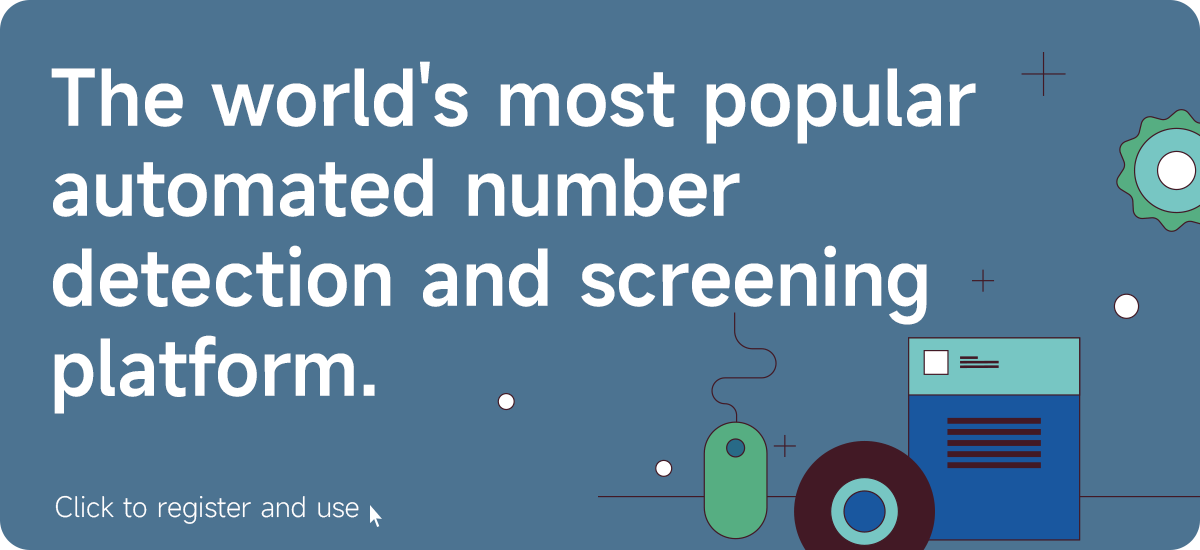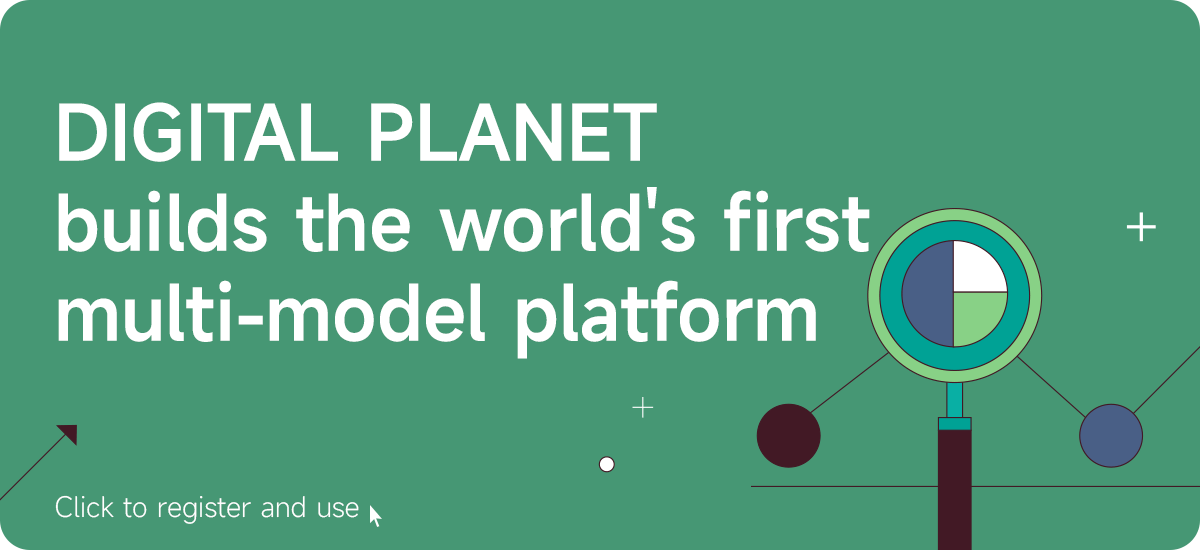How to chat securely with Signal?
Signal is an instant messaging application that focuses on privacy and security and is widely favored by users. This article will introduce some methods and techniques on how to chat safely on Signal, helping you make full use of its powerful security features and protect the privacy of your communications.
1. Enable screen security
Screen Security:Signal provides screen security to prevent other apps or devices from taking screenshots of your chats. Enabling this feature effectively protects your conversations from being intercepted.
How to use: OpenSignal app, go to "Settings" > "Privacy" and enable the "Screen Security" option.
2. The message disappears automatically
Automatically disappear messages: Set messages to automatically disappear after a specific time to ensure that sensitive information does not remain on the device for a long time. This feature is available for both individual and group chats.
How to use: In the chat window, click the other party’s name or group name, and select"Disappearing messages", set the retention time of messages.
3. Verify contact security number
Security Number Verification: EachSignal conversations have a unique security number. By verifying this number, you can ensure that your conversation with the other party is not eavesdropped by a third party.
How to use: In the chat window, click the other party’s name and select"View security number". Check with the other party in person or through other secure channels to verify whether the numbers are consistent.
4. Enable screen lock
Screen lock: forSignal sets an additional screen lock password or biometrics to add a layer of security and prevent unauthorized access to your chats.
How to use: EnterSettings > Privacy, enable Screen Lock and set a password or biometrics.
5. Use end-to-end encryption
End-to-end encryption:Signal uses end-to-end encryption by default, ensuring that only you and the other party can read the message content. Whether it's text, voice, video or files, everything is encrypted during transmission.
How to use: No additional settings required,Signal automatically enables end-to-end encryption for all communications.
6. Clean chat history regularly
Clean up chat records: Regularly deleting chat records that are no longer needed can reduce the risk of sensitive information being leaked. You can delete specific conversations manually or set up automatic cleaning.
How to use: Long press the chat history and select"Delete", or select the time interval for automatically clearing chat history in "Settings" > "Storage".
7. Update apps and operating systems
Stay updated: Update regularlySignal app and operating system, ensuring you have the latest security patches and features. New versions usually fix known vulnerabilities and improve overall security.
How to use: Regularly check the app store and device system update prompts, and install updates in a timely manner.
With these methods and techniques, you canChat more securely on Signal and protect the privacy of your communications. Enable screen security, auto-disappear messages, verify contact security numbers, screen lock, end-to-end encryption, clear chat history regularly, and keep apps and operating systems updated. These measures can effectively improve your chat security.
In addition, Digital Planet is an extremely convenient tool for users who need to manage and filter phone numbers in batches. Digital Planet supports number screening and detection services for a variety of social media and applications, helping you manage your address book efficiently and achieve global digital development.
digital planetis a world-leading number screening platform that combinesGlobal mobile phone number segment selection, number generation, deduplication, comparison and other functions. It provides global customers with bulk numbers supporting 236 countriesScreening and testing services, currently supports more than 40 social networks and applications, such as:
数҈字҈星҈球҈͏