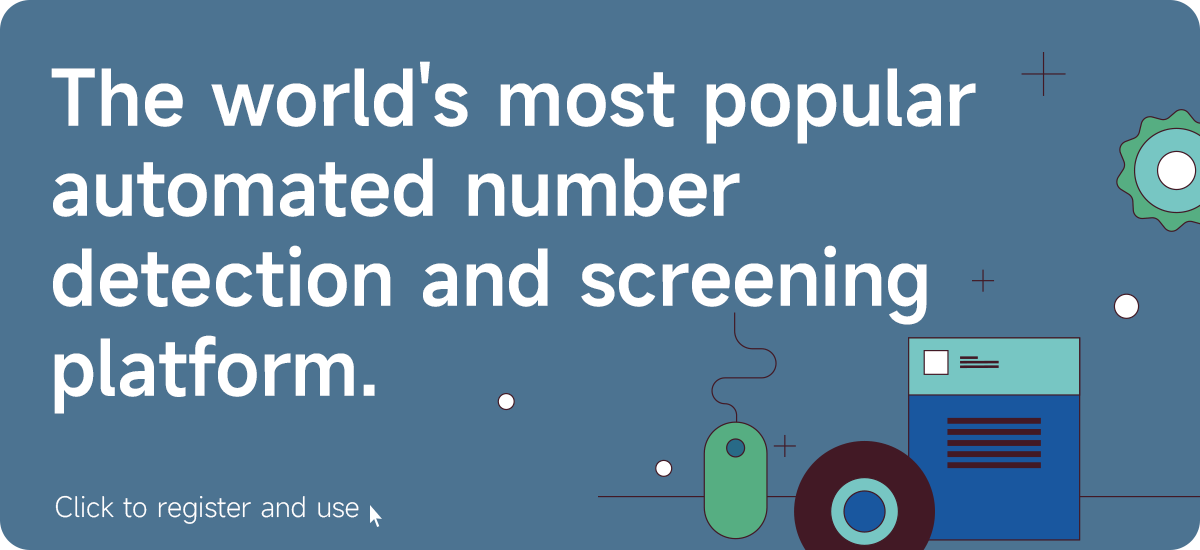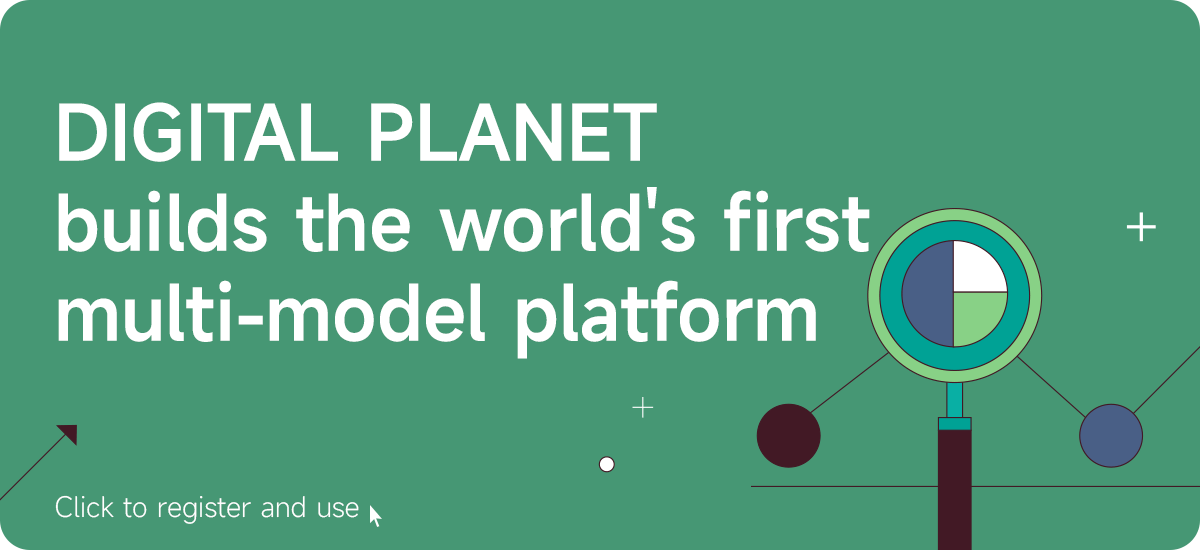How to import valid Microsoft Teams accounts in batches?
Today, when enterprise collaboration tools are becoming more and more popular,Microsoft Teams has become a workhorse platform for many organizations. But when you have thousands or even tens of thousands of account data, how to import this information into the system efficiently and orderly has become one of the most troublesome issues for team IT managers. Especially when the data quality is uneven and the source is unknown, incorrect import often means permission confusion, notification failure, and even affects project progress.
This article will take you through how to import in batchesWith effective Microsoft Teams accounts, you can understand “what accounts are worth importing” and “how to import them”, and combine them with Digital Planet’s data filtering tools to improve overall efficiency.
what isA "valid" Microsoft Teams account?
Not all email addresses or mobile phone numbers are worth importingMicrosoft Teams. In actual scenarios, we pay more attention to those "valuable" accounts. Specifically, valid accounts usually have the following characteristics:
lRegistration completed:The account is already inRegistered in Microsoft Teams and recognized normally.
lActivate: The account has logged in, participated in meetings, edited files, or used core functions.
lOrganizational ownership is clear: The account belongs to a corporate email or a verified organizational account, not a personal stray email.
lactive behavior: The account has been accessed, used, and interacted in the near future, rather than being idle for a long time.
If invalid accounts cannot be filtered out before importing, it is likely to waste system resources and even cause a decrease in project collaboration efficiency. Therefore, prior data detection and classification is the key to successful import.
why needed"Batch import"?
Importing thousands of accounts in one go may seem easy, but in fact it is extremely risky. Frequently asked questions include:
lIncreased system error rate: too much imported data can easily cause duplication, blanks or formatting errors.
lPoor user experience: After importing unclassified accounts, users receive incorrect permissions or confusing emails.
lDifficulties in troubleshooting later: Once a problem occurs, it is necessary to locate accounts one by one, which is very time-consuming.
Importing in batches can spread risks, optimize the testing process, facilitate hierarchical settings of permissions and labels, and is also more conducive to tracking the import effects and activation status of each batch of accounts.
Four common batch import strategies
1. Import in batches according to account registration status
Press whether the account is already inMicrosoft Teams registrations are divided into several categories:
lFirst batch:Accounts that are 100% registered and used will be imported first to ensure normal functional testing.
lSecond batch: Registered but not activated accounts, follow-up reminder emails will be used to promote activation.
lThe third batch: new or uncertain status accounts, finally imported and further observed.
This batching approach ensures the highest quality users during the project launch phase.
2. Import according to organizational structure or job role
In a team, account roles often differ:
lFirst import the management account to build the permissions and collaboration model;
lThen import the accounts of front-line employees such as sales and operations;
lFinally, import the support department or outsourcer account.
This import sequence helps the organizational structure inAccurate restoration in Teams.
3. Import by geographical area or business line
For multinational enterprises or multi-location office scenarios, they can be divided by region:
lFor example, the first batch of Beijing office accounts, the second batch of Shanghai accounts, and the last batch of overseas subsidiaries are imported;
lEach region is tested, trained, and launched separately to reduce cross-influence.
Especially when usingThis import method is also more reasonable for Microsoft 365 time zone settings, language configuration and other settings.
4. Import based on account activity or data cleaning results
Through Digital Planet’s data detection service, you can score according to activity:
lHigh activity level (e.g.Accounts that have logged in within 3 days will be imported first;
lModerately active (Log in within 30 days) as a follow-up supplement;
lAccounts with no traces of usage or suspected invalid accounts will not be imported or marked separately for the time being.
This type of import method is especially suitable for batch management after data cleaning.
Practical process reference for batch import
The following is based onImport process of Microsoft Teams management background:
Step 1: Prepare account data list
It is recommended to use structuredExcel table containing:
lEmail or mobile phone number
lName
lDepartment or position
larea
lRegistration status (marked after detection by Digital Planet)
lActivation status (last login time)
The more precise this step is, the smoother the import process will be.
Step 2: Import background operations in batches
OpenIn the Microsoft 365 admin center, select "Users" → "Add users in batches" → Upload the CSV file.
Things to note:
lEach time you upload, try not to exceed200 accounts;
lIt is recommended to check whether to send notification emails in advance;
lThere is an option to join a specific team directly or set up an initial role;
lConduct a test after each batch of imports to confirm whether the account permissions and functions are normal.
Step 3: Post-import tracking management
After the import is completed, you can view it in the management background:
lImport the activation status of the account;
lLogin record;
lAre the assigned permissions correct?
For inactive accounts, you can receive email reminders or re-screen and replace them.
With the help of Digital Planet, screening is smarter and importing is more efficient.
In order to reduce manual troubleshooting time, you can use Digital Planet’sMicrosoft Teams filtering features get the following capabilities:
lBatch check whether accounts are registered or activated;
lAutomatically identify corporate email, belonging organization and active behavior;
lSupports screening of valid accounts based on multiple dimensions such as industry, position, region, etc.;
lProvide a structured list and import it with one clickMicrosoft Teams;
lSupports rapid cleaning and verification of hundreds of thousands of accounts every day.
In addition, when you register on the Digital Planet platform, you will receive a screening quota, and you can experience the account registration detection and status verification functions for free, which is suitable for early trials of enterprise testing.
If we say"Collaboration" is the blood of modern enterprises, and Microsoft Teams is the artery. A reasonable account introduction process can not only help the team go online smoothly, but also determine the upper limit of collaboration efficiency. Instead of blindly importing all the data, it is better to screen the data before importing and advance it in batches, taking each step steadily.
With the help of Digital Planet’s screening service, we can improve the quality from the source of data so that every imported account can be"Live". Register for free now and start your journey of efficient Teams deployment!
digital planet is a world-leading number screening platform that combinesGlobal mobile phone number segment selection, number generation, deduplication, comparison and other functions . It supports customers worldwide Batch numbers for 236 countries Screening and testing services , currently supports 40+ social and apps like:
The platform has several features includingOpen filtering, active filtering, interactive filtering, gender filtering, avatar filtering, age filtering, online filtering, precision filtering, duration filtering, power-on filtering, empty number filtering, mobile device filtering wait.
Platform providesSelf-screening mode, generation screening mode, fine screening mode and customized mode , to meet the needs of different users.
Its advantage lies in integrating major social networking and applications around the world, providing one-stop, real-time and efficient number screening services to help you achieve global digital development.
You can find it on the official channelt.me/xingqiupro Get more information and verify the identity of business personnel through the official website. official business telegram: @xq966
(Warm reminder: When searching for the official customer service number on Telegram, be sure to look for the username. xq966 ), you can also verify it through the official website personnel: https://www.xingqiu.pro/check.html , confirm whether the business contact you is a planet official
数҈字҈星҈球҈͏